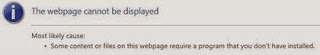If
you are using Office 2010 with SharePoint 2013, you may have noticed two
issues. First, “drag files here” is missing from your document libraries.
Second, you may not be able to open Microsoft Office files from inside
SharePoint because “some content or files on this webpage require a program
that you don’t have installed.” Let’s examine and resolve each of these issues.
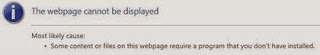
The
ability to drag and drop files into a SharePoint 2013 document library is a new
feature that requires some Office 2013 files to be installed on your computer. To
obtain these files, you can install any Office 2013 program. If your
organization is not ready to roll out Office 2013 enterprise wide, you can
install Lync 2013 or SharePoint Designer 2013. Because SharePoint Designer is a
powerful tool, only power users with appropriate training should use it to
modify SharePoint sites. Through Central Administration, farm administrators
who are worried about the unauthorized use of SharePoint Designer can control—at
the web application level—which users are allowed to use the tool.
After
installing an Office 2013 program to enable the drag and drop to a document
library feature, users may not be able to open Office files—such as Word,
Excel, or PowerPoint—in the client or desktop application. This is a known
issue that is resolved by installing Service Pack 2 for Office 2010. Click here
for the 32-bit version or click here
for the 64-bit version of the Office 2010 Service Pack 2.